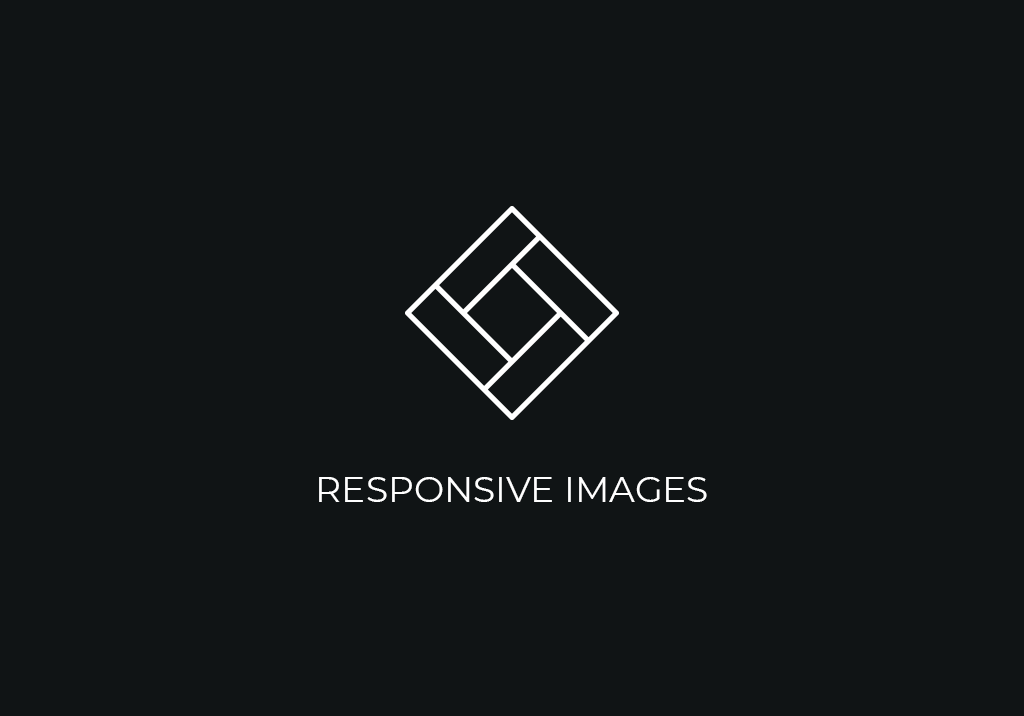In today’s fast-paced digital world, optimizing your website for various devices is crucial. The Responsive Images plugin is designed to enhance your website’s performance and user experience by dynamically serving the most appropriate image sizes for mobile, tablet, and desktop devices. This ensures faster load times and optimized visual quality across all screen sizes.
What is Responsive Images?
Responsive Images is a WordPress plugin that improves the delivery of images on your website. It transforms how images are served, ensuring that the best-suited image size is displayed based on the device’s screen size. This plugin is particularly useful for websites with a lot of visual content, as it helps maintain high image quality while reducing load times.
Key Features
- Responsive Image Delivery: Automatically serves the most appropriate image size for the user’s device, whether it’s a mobile phone, tablet, or desktop.
- Performance Enhancement: By serving optimized image sizes, the plugin helps in reducing page load times, improving overall website performance.
- Seamless Integration: Easily integrates with your WordPress site, making it a hassle-free solution for responsive images.
- Compatibility: Tested up to WordPress version 5.9 and requires at least PHP 7.0.
How to Install and Use Responsive Images
Follow these simple steps to install and start using the Responsive Images plugin on your WordPress site:
Download the Plugin:
- Upload the plugin files to the
/wp-content/plugins/bca-responsive-imagesdirectory.
Activate the Plugin:
- Go to the ‘Plugins’ screen in WordPress.
- Locate “Blk Canvas – Responsive Images” in the list of installed plugins.
- Click ‘Activate’ to enable the plugin.
Configuration:
- The plugin works out-of-the-box with minimal configuration required.
- By default, it optimizes images for posts. You can adjust settings if needed by navigating to the plugin settings page in your WordPress admin dashboard.
Enjoy Optimized Images:
- Once activated, the plugin automatically handles image optimization.
- It modifies the post thumbnail HTML to include a picture element, which serves the appropriate image size based on the device’s screen width.
Frequently Asked Questions
Q: What types of content does this plugin support?
A: By default, the plugin supports post content. You can configure it to work with other content types through the settings page.
Q: Will this plugin affect the admin area of my site?
A: No, the plugin is designed to function only on the front end of your site, ensuring that the admin area remains unaffected.
Q: How does the plugin determine the appropriate image size to serve?
A: The plugin parses the srcset attribute of your images, sorts the image sizes by width, and dynamically serves the best-suited size based on the device’s screen width.
The Responsive Images plugin is an essential tool for any WordPress website looking to improve performance and user experience. By dynamically serving the most appropriate image sizes, it ensures faster load times and optimized visual quality across all devices. Install the Responsive Images plugin today and take your website’s performance to the next level